In the modern world, where we often find ourselves confined to our desks for extended periods, a desk fan has become an indispensable companion. Whether it's the sweltering heat of summer or the stuffy air of a poorly ventilated office, a desk fan can provide much-needed relief. But have you ever wondered how long you can safely leave a desk fan on? In this blog post, we'll explore the factors that influence the safe operation of a desk fan, the potential risks of leaving it running continuously, and offer some practical tips for using your desk fan effectively.
Understanding the Basics of a Desk Fan
Before delving into the question of how long you can leave a desk fan on, it's essential to understand how these devices work. A desk fan typically consists of a motor, blades, and a base or stand. The motor powers the rotation of the blades, which in turn creates airflow. The speed of the motor can usually be adjusted to control the intensity of the airflow.
Most desk fans are designed to be energy-efficient and operate continuously for extended periods without overheating. However, like any electrical appliance, they have their limitations, and it's crucial to use them safely to avoid potential hazards.
Factors Affecting the Safe Operation Time of a Desk Fan
1. Quality of the Fan
The quality of the desk fan plays a significant role in determining how long it can be left on safely. High-quality fans are typically made with durable materials and components that can withstand continuous use. They are also likely to have better cooling systems and motor designs that reduce the risk of overheating. On the other hand, cheaper fans may not be as reliable and could pose a safety risk if left running for long periods.
2. Ventilation
Proper ventilation is essential when using a desk fan. If the fan is placed in a well-ventilated area, it will be able to circulate air more effectively and reduce the build-up of heat. This, in turn, will help prevent the motor from overheating. Conversely, if the fan is placed in a confined space or near obstacles that block airflow, it may overheat more quickly, reducing its safe operating time.
3. Load on the Motor
The load on the motor refers to the amount of work the motor has to do to rotate the blades. If the fan blades are dirty or clogged, the motor will have to work harder to create airflow, increasing the risk of overheating. Similarly, if the fan is set to a high speed for an extended period, the motor will be under more strain, which could also lead to overheating.
4. Environmental Conditions
The ambient temperature and humidity can also affect the safe operation time of a desk fan. In hot and humid environments, the fan will have to work harder to cool the air, which could increase the risk of overheating. Additionally, if the fan is used in a dusty environment, the blades and motor may become clogged with dust, reducing its efficiency and increasing the risk of damage.

Potential Risks of Leaving a Desk Fan On Continuously
1. Overheating
As mentioned earlier, leaving a desk fan on continuously can cause it to overheat, especially if it is of poor quality, placed in a poorly ventilated area, or under heavy load. Overheating can damage the motor, blades, and other components of the fan, potentially leading to a fire hazard. In addition to the safety risks, overheating can also reduce the lifespan of the fan, requiring you to replace it more frequently.
2. Electrical Hazards
Electrical hazards are another potential risk associated with leaving a desk fan on continuously. Faulty wiring, damaged plugs, or exposed electrical components can all pose a risk of electric shock or fire. If the fan is used in a wet or damp environment, the risk of electrical hazards is even higher. It's essential to ensure that your desk fan is in good condition and that the electrical connections are secure before using it.
3. Noise Pollution
While not necessarily a safety risk, continuous use of a desk fan can also lead to noise pollution. Some fans can be quite noisy, especially when set to a high speed. Prolonged exposure to loud fan noise can be annoying and distracting, affecting your productivity and concentration. Additionally, excessive noise can also cause hearing damage over time, so it's important to keep the fan volume at a reasonable level.
Practical Tips for Using a Desk Fan Safely
1. Choose a High-Quality Fan
Investing in a high-quality desk fan is the first step in ensuring its safe and reliable operation. Look for fans that are made with durable materials, have a good reputation for reliability, and come with safety features such as thermal overload protection. Reading customer reviews and doing some research before making a purchase can help you choose a fan that meets your needs and provides long-term value.
2. Place the Fan in a Well-Ventilated Area
To prevent overheating, make sure to place your desk fan in a well-ventilated area. Avoid placing it near walls, furniture, or other obstacles that could block airflow. If possible, position the fan so that it can draw in fresh air from outside and circulate it throughout the room. This will help keep the motor cool and improve the overall efficiency of the fan.
3. Clean the Fan Regularly
Regular cleaning is essential for maintaining the performance and safety of your desk fan. Dust and debris can accumulate on the blades and motor over time, reducing the fan's efficiency and increasing the risk of overheating. Use a soft cloth or brush to clean the blades and motor regularly, and make sure to unplug the fan before cleaning. If the fan has a removable filter, clean or replace it according to the manufacturer's instructions.
4. Adjust the Fan Speed Appropriately
Instead of running the fan at full speed continuously, consider adjusting the speed according to your needs. Lower speeds are usually sufficient for mild cooling and can help reduce the strain on the motor. If you need more airflow, gradually increase the speed rather than setting it to the highest setting right away. This will help prolong the life of the fan and reduce the risk of overheating.
5. Take Breaks from Using the Fan
Even with a high-quality fan, it's a good idea to take breaks from using it continuously. If you're going to be at your desk for an extended period, consider turning off the fan for a few minutes every hour or so to give it a chance to cool down. This will also help reduce your exposure to noise and can provide a change of pace.
6. Inspect the Fan Regularly
Regularly inspect your desk fan for any signs of damage or wear. Check the cords for fraying, the plugs for looseness, and the blades for cracks or chips. If you notice any issues, stop using the fan immediately and have it repaired or replaced by a qualified professional. Ignoring minor problems can lead to more significant issues down the line and increase the risk of accidents.

Conclusion
In conclusion, while a desk fan can be a great way to stay cool and comfortable at your desk, it's important to use it safely. The length of time you can leave a desk fan on depends on various factors such as the quality of the fan, ventilation, load on the motor, and environmental conditions. By following the practical tips outlined in this blog post, you can help ensure the safe and reliable operation of your desk fan and reduce the risk of potential hazards. Remember, a little bit of caution goes a long way in keeping you and your workspace safe. So, the next time you reach for your desk fan, think about these factors and use it wisely.


















![[50%OFF] Hykoont LS018 Multi-Function 2 in 1 Flashlight Portable Extendable Adjustable Brightness CCT Bright](http://hykoont.com/cdn/shop/files/HYK-STDG18-2.jpg?v=1765273877&width=104)










Leave a comment
This site is protected by hCaptcha and the hCaptcha Privacy Policy and Terms of Service apply.