In the world of computing, keeping your PC running at an optimal temperature is crucial for its performance and longevity. As PC components generate heat during operation, effective cooling becomes essential to prevent overheating and potential damage. While there are various dedicated cooling solutions available, such as liquid cooling systems and large case fans, you might wonder if a simple desk fan can be used to cool your PC. In this blog post, we will explore the possibilities, limitations, and considerations when it comes to using a desk fan for PC cooling.
Understanding the Heat Generation in a PC
Before delving into the use of a desk fan, it's important to understand how heat is generated inside a PC. The main components that contribute to heat buildup are the CPU (Central Processing Unit), GPU (Graphics Processing Unit), power supply unit (PSU), and hard drives. As these components work, they generate heat due to electrical resistance and the high-intensity operations they perform. For example, during gaming or other resource-intensive tasks, the CPU and GPU can reach extremely high temperatures if not properly cooled.
The heat generated needs to be dissipated effectively to maintain the stability and performance of the PC. Overheating can lead to thermal throttling, where the CPU or GPU reduces its performance to prevent damage, and in severe cases, it can cause permanent damage to the components.
The Potential of a Desk Fan for PC Cooling
Direct Cooling
One way a desk fan can potentially help cool your PC is by providing direct airflow over the case. If you place the desk fan in such a way that it blows air directly into the intake vents of the PC case, it can help increase the airflow inside the case. This additional airflow can carry away the heat generated by the components more efficiently, especially if the case has proper ventilation holes and fans installed for exhaust.
For example, if your PC case has a front intake vent and a rear exhaust vent, positioning the desk fan to blow air into the front vent can create a positive air pressure inside the case, forcing the hot air out through the rear vent. This can help reduce the overall temperature inside the case and keep the components cooler.
Supplementing Existing Cooling Systems
In some cases, a desk fan can be used to supplement the existing cooling systems in your PC. If your PC's internal fans are not providing sufficient cooling, perhaps due to a dusty environment or a malfunctioning fan, a desk fan can provide an extra boost of airflow. This can be particularly useful in situations where you don't have immediate access to replace or repair the internal fans.
For instance, if you notice that your PC is running hotter than usual during normal usage, placing a desk fan nearby and directing it towards the case can help alleviate the heat buildup until you can address the underlying issue with the internal cooling system.
Limitations and Considerations
Inadequate Airflow Distribution
While a desk fan can provide some additional airflow, it may not be able to distribute the air evenly throughout the PC case. Dedicated PC cooling fans are designed to create a specific airflow pattern within the case, ensuring that all components receive adequate cooling. A desk fan, on the other hand, may only blow air in a general direction, potentially leaving some areas of the case with insufficient cooling.
For example, the hot spots around the CPU and GPU may still remain overheated if the desk fan is not positioned precisely to target those areas. Additionally, the airflow from a desk fan may not be able to reach all the components deep inside the case, such as the hard drives and expansion cards.

Noise and Vibration
Desk fans are generally not designed to operate in a quiet environment like a PC setup. They can produce significant noise and vibration, which can be distracting and potentially interfere with your work or gaming experience. The noise level of a desk fan can vary depending on its size and speed settings, but even at lower speeds, it may still be noticeable in a quiet room.
Moreover, the vibration from the fan can potentially cause issues with the stability of your PC. If the fan is placed on top of the case or in close proximity to other components, the vibration can be transmitted through the surface and cause unwanted movement or resonance, which may affect the performance and lifespan of the components.
Lack of Dust Filtration
Another limitation of using a desk fan for PC cooling is the lack of dust filtration. Dust is a major enemy of PC components as it can accumulate on the fans, heatsinks, and other parts, reducing their efficiency and potentially causing overheating. Dedicated PC cooling fans often come with dust filters that help prevent dust from entering the case.
A desk fan, on the other hand, does not have this feature. If you use a desk fan to cool your PC, it may inadvertently introduce more dust into the case, exacerbating the problem of dust buildup. This can lead to more frequent cleaning and maintenance requirements for your PC.
Compatibility and Placement Challenges
Using a desk fan to cool a PC also presents some compatibility and placement challenges. You need to find a suitable location for the fan that provides effective airflow without interfering with the normal operation of the PC or other peripherals. Placing the fan too close to the case may block the intake or exhaust vents, while placing it too far away may not provide sufficient airflow.
In addition, the size and shape of the desk fan may not be compatible with the layout of your PC setup. Some desks may not have enough space to accommodate a larger desk fan, or the fan may block access to other important components or cables.
Alternatives and Complementary Cooling Solutions
Internal Case Fans
The most effective way to cool your PC is by using internal case fans. These fans are specifically designed to fit inside the PC case and provide optimal airflow and cooling. They come in various sizes and configurations, allowing you to customize the cooling setup according to your needs. For example, you can install multiple fans in different locations within the case to create a balanced airflow pattern.
Liquid Cooling Systems
For those who require more advanced cooling solutions, liquid cooling systems are a great option. These systems use a liquid coolant to absorb heat from the components and transfer it to a radiator, where it is dissipated by fans. Liquid cooling systems are highly efficient and can provide excellent cooling performance, especially for high-performance PCs with powerful CPUs and GPUs.
Thermal Paste and Heatsinks
Properly applying thermal paste between the CPU and its heatsink is crucial for efficient heat transfer. Thermal paste fills the microscopic gaps between the CPU and the heatsink, ensuring better contact and heat conduction. Additionally, choosing a high-quality heatsink with a large surface area can improve heat dissipation.

Conclusion
In conclusion, while a desk fan can potentially provide some additional cooling for your PC, it is not a substitute for dedicated PC cooling solutions. It may be useful in certain situations, such as providing temporary relief when your internal fans are not performing optimally or as a supplementary source of airflow. However, due to its limitations in terms of airflow distribution, noise, dust filtration, and compatibility, it is important to consider alternative and complementary cooling methods to ensure the long-term health and performance of your PC.
If you are serious about keeping your PC cool, investing in quality internal case fans, considering a liquid cooling system if necessary, and maintaining proper thermal paste application and heatsink selection are the best ways to go. By taking these steps, you can ensure that your PC operates at an optimal temperature, allowing you to enjoy smooth and uninterrupted computing experiences. So, while a desk fan can be a handy addition in some cases, it should be used with caution and in conjunction with other more reliable cooling solutions.


















![[50%OFF] Hykoont LS018 Multi-Function 2 in 1 Flashlight Portable Extendable Adjustable Brightness CCT Bright](http://hykoont.com/cdn/shop/files/HYK-STDG18-2.jpg?v=1765273877&width=104)










Leave a comment
This site is protected by hCaptcha and the hCaptcha Privacy Policy and Terms of Service apply.