How to Charge LED Work Lights: A Comprehensive Guide
In today’s fast-paced world, LED worklights have become essential tools for both professionals and DIY enthusiasts. Whether you're working on a construction site, in your garage, or tackling a home improvement project, the importance of reliable lighting cannot be overstated. LED worklights are known for their durability, energy efficiency, and bright illumination, making them the go-to choice for anyone needing a portable and powerful light source. However, like any electronic device, they require regular charging to function at their best. In this guide, we’ll walk you through everything you need to know about charging your LED worklights.
Understanding Your LED Worklight
Before diving into the charging process, it’s important to understand the basics of your LED worklight. Most LED worklights are powered by rechargeable lithium-ion batteries, known for their long lifespan and ability to hold a charge over extended periods. These batteries are not only efficient but also environmentally friendly, as they can be recharged hundreds of times before needing replacement.
Your worklight may come with various features such as adjustable brightness, USB ports for charging other devices, and even solar panels for outdoor use. Knowing the specific features of your worklight will help you determine the best charging method and maintenance practices.

Step-by-Step Guide to Charging Your LED Worklight
1. Check the Battery Status
Before you start charging your LED worklight, it’s important to check the battery status. Most worklights come with an indicator that shows the battery level, usually through a series of LED lights or a digital display. If the battery is low, it’s time to recharge.
- Tip: Avoid letting the battery drain completely before recharging. Regularly topping off the battery can prolong its lifespan and ensure consistent performance.
2. Choose the Right Charging Method
LED worklights typically offer multiple charging options, giving you flexibility depending on your situation. Here are the most common methods:
-
USB Charging: Many LED worklights come with a USB port, allowing you to charge them via a computer, power bank, or wall adapter. This method is convenient for on-the-go charging and is often the quickest way to recharge your worklight.
-
AC Adapter: Some worklights come with an AC adapter that plugs directly into a wall outlet. This is a reliable method for charging at home or in a workshop. Ensure that the adapter is compatible with your worklight to avoid any potential damage.
-
Solar Charging: For those who frequently use their worklights outdoors, solar charging is a fantastic option. Some worklights have built-in solar panels, or you can use an external solar charger. While this method is eco-friendly, it may take longer to fully charge the battery, especially in low sunlight conditions.
-
Car Charger: If you’re on the road, a car charger can be a lifesaver. Many worklights come with a car charging option, allowing you to power up using your vehicle’s battery. This is particularly useful for those who use worklights in remote locations without access to other power sources.
3. Connect the Charger
Once you’ve selected the appropriate charging method, connect the charger to your worklight. Make sure the connection is secure and that the charger is properly plugged into a power source. If you’re using a USB or AC adapter, double-check that the adapter is compatible with the voltage requirements of your worklight.
- Warning: Using an incompatible charger can damage the battery and potentially cause a fire hazard. Always use the charger provided by the manufacturer or one that meets the exact specifications.
4. Monitor the Charging Process
Most LED worklights will indicate when they are charging, usually through a light or display. It’s important to monitor this process to ensure that the worklight is charging properly. The time it takes to fully charge your worklight will depend on the battery capacity and the charging method used. USB and AC adapters typically offer faster charging times compared to solar chargers.
- Tip: Avoid overcharging your worklight. While most modern worklights come with overcharge protection, it’s a good practice to unplug the charger once the battery is fully charged to prevent any unnecessary strain on the battery.
5. Unplug and Store Safely
Once your worklight is fully charged, unplug it from the power source. Storing your worklight with a full charge ensures that it’s ready to use when you need it. If you won’t be using the worklight for an extended period, it’s recommended to recharge it every few months to keep the battery in good condition.
- Storage Tip: Store your worklight in a cool, dry place away from direct sunlight and extreme temperatures. This helps maintain the battery’s health and overall longevity.

Maintenance Tips for Long-Lasting Worklights
Proper maintenance of your LED worklight not only extends its lifespan but also ensures that it performs at its best when you need it most. Here are some tips to keep your worklight in top condition:
-
Regular Cleaning: Dust and dirt can accumulate on your worklight, especially if you use it in rough environments. Regularly wipe down the exterior with a damp cloth and ensure that the charging ports are clean and free of debris.
-
Battery Care: Lithium-ion batteries don’t suffer from the memory effect, but they do have a limited number of charge cycles. To get the most out of your battery, avoid letting it completely discharge before recharging and try to store it at around 50% charge if you won’t be using it for a while.
-
Check for Damage: Periodically inspect your worklight for any signs of wear and tear, especially around the charging ports and cables. Replace any damaged parts immediately to prevent further damage or safety hazards.
Troubleshooting Common Charging Issues
Despite your best efforts, you may encounter some issues when charging your LED worklight. Here are a few common problems and their solutions:
-
Worklight Not Charging: If your worklight isn’t charging, first check the connections and ensure that the charger is working properly. Try a different charging method if possible. If the problem persists, the battery may need to be replaced.
-
Slow Charging: Slow charging can be caused by using a low-powered charger or charging in a cold environment. Try charging in a warmer area or using a higher-powered adapter.
-
Overheating: If your worklight gets too hot while charging, unplug it immediately. Overheating can damage the battery and reduce its lifespan. Ensure that the charger and worklight are compatible and that you’re charging in a cool environment.
Conclusion
Charging your LED worklight may seem like a straightforward task, but doing it correctly can significantly impact the performance and lifespan of your device. By following the steps outlined in this guide, you can ensure that your worklight is always ready to provide the bright, reliable illumination you need. Whether you’re using USB, AC, solar, or car charging methods, understanding how to properly care for and charge your worklight will keep it functioning at its best for years to come.
Invest in a quality LED worklight, and with proper charging and maintenance, you’ll enjoy bright, energy-efficient lighting wherever your projects take you

































Leave a comment
This site is protected by hCaptcha and the hCaptcha Privacy Policy and Terms of Service apply.