Motion sensor lights, particularly solar motion sensor lights, have become increasingly popular for both residential and commercial outdoor lighting. These lights are convenient, energy-efficient, and enhance security by automatically turning on when motion is detected. However, like any technology, motion sensor lights can experience problems from time to time. Whether you're installing them for your home, business, or outdoor space, understanding the common issues with motion sensor lights and how to address them can save you time and frustration.
In this blog post, we’ll explore the most common problems with motion sensor lights, particularly solar motion sensor lights, and provide tips on how to troubleshoot and resolve these issues.
1. Motion Sensor Light Won’t Turn On
One of the most frustrating problems with solar motion sensor lights is when they won’t turn on, even when motion is detected. There are several potential reasons for this, including issues with the sensor, the solar panel, or the battery.
Possible Causes:
- Battery Power: Solar lights rely on batteries that are charged during the day by the solar panel. If the battery is dead or not charging properly, the light may not turn on when needed.
- Dirty Solar Panel: Dirt, dust, or debris on the solar panel can prevent it from charging effectively. If the panel is blocked, the light won’t get enough power to turn on.
- Incorrect Placement: If the solar panel is not positioned in a location with enough direct sunlight, it won’t charge properly, leading to insufficient power.
- Faulty Motion Sensor: Sometimes, the issue may be with the motion sensor itself. If the sensor is damaged or misaligned, it may not detect motion accurately.
Solutions:
- Check the Battery: Ensure the battery is properly installed and has enough charge. If it’s old or depleted, replacing it with a new battery may solve the issue.
- Clean the Solar Panel: Wipe the solar panel with a clean cloth to remove dirt and debris that may be blocking sunlight.
- Reposition the Solar Panel: Move the panel to a spot where it will receive direct sunlight for a good portion of the day.
- Test the Motion Sensor: If the sensor is misaligned or damaged, try adjusting or replacing it.

2. Motion Sensor Light Turns On for No Reason
Another common issue with solar motion sensor lights is when they turn on without any motion being detected. This can be a nuisance, especially if the lights keep turning on throughout the night, wasting energy.
Possible Causes:
- Over-sensitivity: Some motion sensor lights are overly sensitive, causing them to turn on for minor movements like blowing leaves, animals passing by, or even the wind.
- Sunlight Interference: Sometimes, the light may turn on due to changes in sunlight, especially during sunrise or sunset when the sensor may mistakenly detect a shift in light levels.
- Incorrect Sensor Settings: Some models allow you to adjust the sensitivity of the sensor. If the sensitivity is too high, the light may be triggered by small movements or light changes.
Solutions:
- Adjust the Sensitivity: Many motion sensor lights have an adjustable sensitivity setting. Lowering the sensitivity can prevent the light from being triggered by small movements.
- Reposition the Sensor: If the light is being triggered by sunlight or the movement of branches or animals, try repositioning the sensor to avoid these issues.
- Check for Obstructions: Ensure there are no nearby objects or trees that could be causing the sensor to detect false motion.
3. Motion Sensor Light Keeps Flickering
A flickering light can be not only annoying but also a sign that something is wrong with your solar motion sensor light. Flickering lights could be due to problems with the power supply or the wiring.
Possible Causes:
- Weak Battery: If the battery is weak or has poor connections, the light may flicker as it struggles to receive enough power.
- Loose Wiring: Loose or damaged wiring inside the unit can cause intermittent power flow, leading to flickering.
- Inconsistent Solar Charging: If the solar panel is not charging the light adequately due to poor sunlight exposure, the light may flicker as the battery struggles to maintain a charge.
Solutions:
- Replace the Battery: Ensure the battery is in good condition and properly connected.
- Inspect the Wiring: Check for any loose or damaged wires. If you find any issues, repair or replace the wiring as needed.
- Increase Solar Exposure: Make sure the solar panel is positioned in an area with plenty of sunlight throughout the day to ensure it charges effectively.
4. Motion Sensor Light Not Detecting Motion
Another common issue is when the solar motion sensor light fails to detect motion altogether. This can be a significant problem, especially if you rely on the light for security.
Possible Causes:
- Misaligned Sensor: If the motion sensor is not properly aligned, it may fail to detect movement in the desired area.
- Low Sensitivity: If the sensitivity is set too low, the sensor may not detect certain movements, especially if the person or object is moving slowly.
- Obstructions in the Sensor’s Range: If there are objects or structures blocking the sensor’s range, it won’t be able to detect motion effectively.
Solutions:
- Reposition the Sensor: Adjust the angle and position of the sensor to ensure it has an unobstructed view of the area you want to monitor.
- Adjust Sensitivity: Increase the sensitivity of the sensor so that it can detect slower or smaller movements.
- Clear the Sensor’s Range: Remove any objects or obstacles that might be blocking the sensor’s line of sight.

5. Short Battery Life
While solar motion sensor lights are generally known for being energy-efficient, one common complaint is that the battery life doesn’t last as long as expected, especially during the winter months.
Possible Causes:
- Inadequate Solar Charging: Shorter daylight hours in the winter can lead to insufficient charging of the battery, leading to shorter battery life at night.
- Poor Quality Battery: Low-quality or old batteries may not hold a charge properly, causing the light to drain quickly.
- Excessive Use: If the lights are used for extended periods or triggered frequently, the battery may be depleted faster than expected.
Solutions:
- Ensure Adequate Sunlight: Position the solar panel in a location that receives maximum sunlight throughout the day, especially during the winter months.
- Replace the Battery: If the battery is old or of poor quality, consider replacing it with a higher-quality battery.
- Use Energy-Efficient Models: Choose solar motion sensor lights designed for energy efficiency. Many newer models are built to provide longer-lasting performance.

Conclusion
While solar motion sensor lights are generally reliable, they can experience problems from time to time. Understanding the common issues—such as the lights not turning on, turning on for no reason, flickering, failing to detect motion, or having short battery life—can help you troubleshoot and resolve these problems.
Regular maintenance, like cleaning the solar panel, adjusting the sensitivity, and checking the battery, will ensure your lights stay functional and continue to provide security and ambiance for your home.
If you’re in the market for high-quality solar motion sensor lights, Hykoont offers a range of reliable, energy-efficient lighting solutions. With products designed for durability and performance, you can trust that your outdoor spaces will be well-lit and secure throughout the year.
By taking the time to understand and resolve any issues with your solar motion sensor lights, you can enjoy hassle-free, energy-efficient lighting that enhances both security and aesthetics.

































Leave a comment
This site is protected by hCaptcha and the hCaptcha Privacy Policy and Terms of Service apply.